How Small Businesses Can Create a Centralized Data System
Discover how small businesses can build a centralized data system to streamline operations, improve decision-making, and ensure data accuracy. A practical guide for researchers and solution providers.
8/7/20252 min read

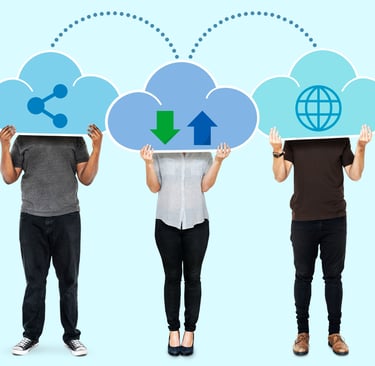
Small businesses often struggle with fragmented data spread across spreadsheets, CRMs, and billing tools.
A centralized data system consolidates critical information into one accessible location—boosting efficiency and insight.
Here’s a clear, step-by-step guide to help you build a unified data platform without heavy technical overhead.
1. Define Your Key Data Domains and Use Cases
Decide what types of data are essential for your business—such as sales, customers, inventory, and support tickets.
Clarifying how your team will use this data helps you design a structure that aligns with real workflow and decision-making needs.
List the main data categories your business uses regularly
Identify common workflows and reporting needs across teams
Prioritize domains that deliver the highest impact first
2. Choose the Right Tool or Platform
Selecting a tool that fits your needs and budget is vital—spreadsheets, CRMs, or lightweight databases can all work.
Focus on platforms that support centralized access, integrations, and reporting without requiring advanced IT skills.
Evaluate tools like Google Sheets, Airtable, or low-code database apps
Consider integration capabilities with email, e-commerce, and accounting systems
Review ease-of-use, collaboration features, and access controls
3. Standardize Data Entry Through Templates & Validation
Consistency is key to maintaining usable data. Standardized entry formats and validation rules reduce errors and simplify consolidation.
This ensures every team member enters information in the same way—making records reliable and analysis-ready.
Create templates with named columns and standardized field types
Set data validation rules (dropdowns, required formats) for key fields
Provide entry guides and training to users to maintain consistency
4. Integrate Systems Using Sync Tools or APIs
Rather than manually copying data, integration syncs information across apps in real time or on schedule.
Automated data syncing ensures that your centralized system stays current without double entry or human delay.
Use tools like Zapier, Integromat/Make, or native integrations supported by your platform
Design automated workflows to push updates into the central system
Set up regular sync schedules or triggered actions for accuracy
5. Create Unified Dashboards and Reports
Pulling data into dashboards helps teams track trends and make decisions at a glance.
Visual reports across domains like sales, customer activity, and support can guide strategic action faster than scattered spreadsheets.
Use tools like Google Data Studio, Airtable apps, or built-in chart views
Design dashboards focused on key metrics (e.g., revenue, open tickets, stock levels)
Automate refresh intervals to reflect new data without manual updates
6. Assign Data Ownership and Governance Policies
Assigning responsibility ensures data stays current and accurate over time. Governance policies help limit outdated entries and prevent inconsistencies from creeping back in.
Data ownership creates accountability and empowers teams to maintain data hygiene proactively.
Designate data stewards for each domain (e.g., sales, inventory, customers)
Define update frequency, cleanup routines, and access permissions
Create simple policies for onboarding new users and handling legacy records
7. Review and Refine System Regularly
Your business data needs will evolve as you scale—regular reviews help maintain relevance and performance.
Assess system performance and user experience to identify gaps and update structures or workflows as needed.
Schedule quarterly or semi-annual system audits
Solicit feedback from team members to refine templates and dashboards
Adjust integrations, user permissions, or data domains based on emerging needs
Conclusion
Building a centralized data system empowers small businesses to streamline operations, reduce errors, and gain actionable insights.
By defining domains, choosing the right tools, standardizing formats, syncing systems, and providing governance, you create an efficient and scalable system that powers growth.
If you’d like help designing a central data platform, building integrations, or training your team, Saravapro offers expert data system setup for small business scalability.
SARAVA PRO
Expert virtual assistance for your business needs.
Contact us
Focus
+91 9952642607


