Why You Don’t Need to Be a Tech Expert to Delegate Tech Tasks
Learn why—and how—non-technical leaders can confidently delegate tech tasks to trusted partners. Boost productivity and innovation without being a full-stack expert.
7/25/20252 min read
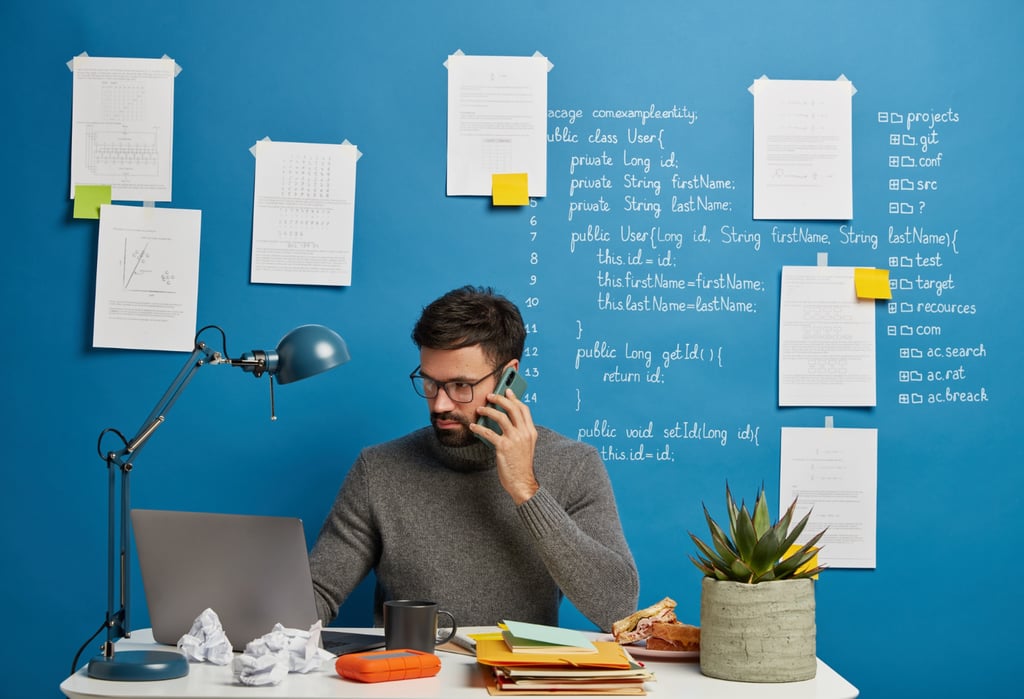

1. Focus on Outcomes, Not Technical Jargon
You don’t need to know how a task works—just what you want to achieve.
Set clear expectations based on results rather than getting lost in technical specifics.
Define your business goal (e.g., faster website, CRM setup)
Avoid specifying how something should be built—leave that to the expert
Communicate what success looks like in practical terms
2. Use Simple Project Briefs to Communicate Needs
A well-written brief eliminates confusion and helps tech professionals deliver exactly what you need.
You can write it in plain language—no jargon required.
State the goal, timeline, and any tools or platforms involved
Include who the end user is and how the solution will be used
Clarify budget and preferred communication format
3. Choose Experts Who Speak Your Language
Great tech partners translate complex ideas into simple, actionable plans.
Prioritize clarity and compatibility over technical certifications.
Look for people who ask questions and explain clearly
Review their previous work or client testimonials
Schedule a short call to gauge communication fit
4. Request Prototypes or Demos First
Seeing a rough version early saves time, cuts costs, and ensures you're aligned.
Prototypes let you give feedback before too much work is done.
Ask for a wireframe, demo, or sample before full build
Share what’s working and what needs tweaking
Use visual tools like Loom or screenshots to give feedback
5. Establish Review and Feedback Checkpoints
You don’t need to micromanage—just set key points to check progress.
This avoids surprises and keeps your project aligned with expectations.
Set a kickoff, mid-point, and final review meeting
Use shared checklists or task boards (like Trello or Notion)
Keep your feedback focused on usability and goals
6. Maintain Visibility with Non-Technical Testing
You can test the results yourself without touching any code.
Check the experience as a user would to ensure quality and ease of use.
Test workflows by clicking through as a customer or user
Flag anything confusing or broken
Document your observations in a simple checklist
7. Use Simple Documentation and Tool Guides
Clear, jargon-free documentation allows you to maintain and update solutions independently.
It saves time and money down the road if you need to troubleshoot.
Ask for a 1-page instruction manual or short video walkthrough
Request admin logins and tool access
Store guides in an organized, easy-to-access folder
✅ Key Benefits of Smart Tech Delegation
Save hours and reduce stress by focusing on outcomes
Avoid delays with clear communication and expectations
Maintain project control without needing technical skills
Scale your business with reliable tech systems in place
Conclusion
Delegating tech tasks isn't about being an expert—it's about being clear, strategic, and outcome-driven.
By choosing the right partners and using smart communication, you can lead tech projects confidently and effectively.
If you want help simplifying your tech systems, writing briefs, or finding dependable partners, Saravapro is here to help you lead without the tech overwhelm.
#DelegateTech #SmartOutsourcing #NonTechFounder #BusinessEfficiency #SaravaproSolutions #SoloBusinessSupport
SARAVA PRO
Expert virtual assistance for your business needs.
Contact us
Focus
+91 9952642607


